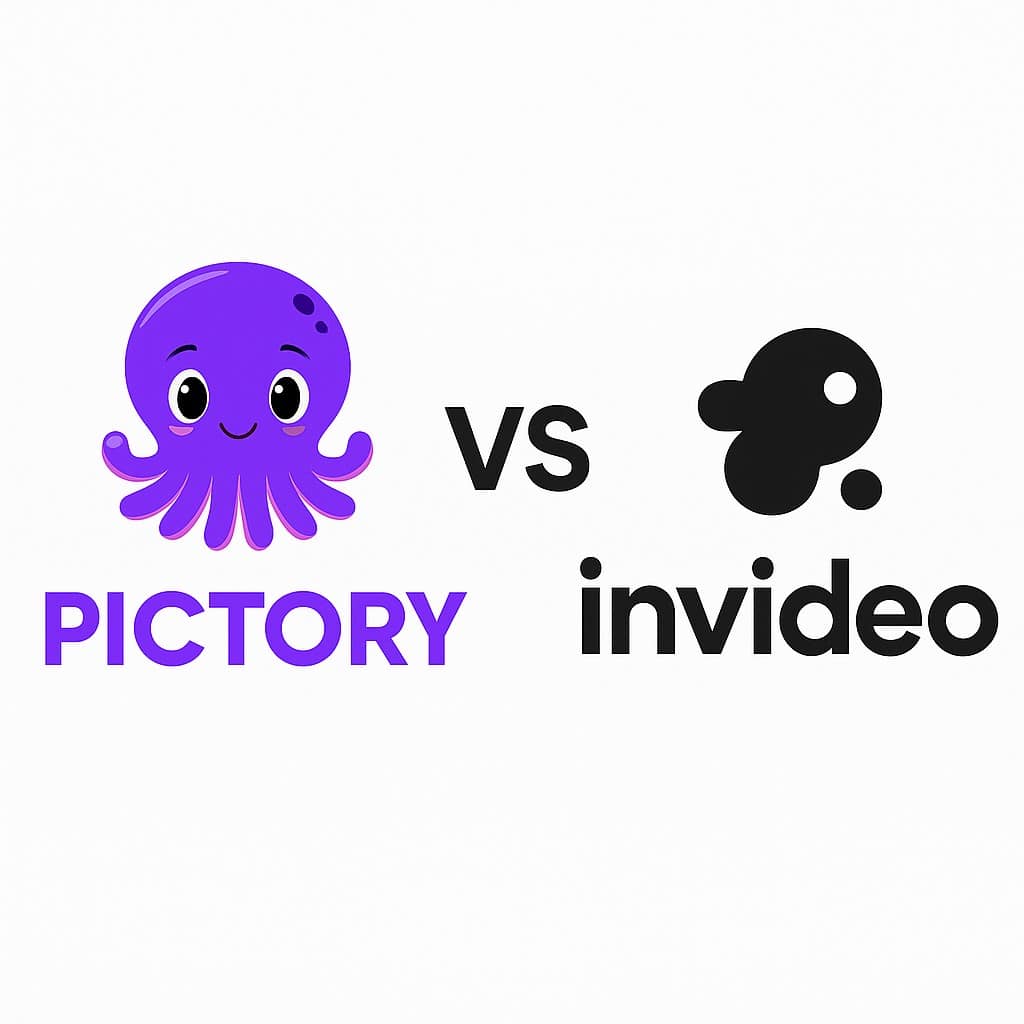
InVideo vs Pictory (2025) — Two of the most popular AI video generators for creators, YouTubers, and marketers. Although both tools help you produce content quickly, they solve very different problems. InVideo focuses on advanced editing, thousands of templates, and manual control, while Pictory prioritizes turning scripts, blog posts, and text into AI-generated videos automatically.
Specifically, each platform excels in a different way, so this comparison breaks down everything you need to know. We cover features, quality, workflow speed, templates, pricing, captions, long-form vs short-form performance, and in the end, which tool delivers the best value for creators in 2025.
🔎 Still comparing options? You can also explore our Best AI Tools 2025 guide for top platforms across video, content, marketing, and automation.
Consequently, creators often compare both platforms side-by-side before choosing the right workflow. In addition, each tool shines in different areas depending on the type of content you produce.
Try InVideo or Pictory
InVideo vs Pictory: Key Differences Explained
At a high level, the difference between InVideo vs Pictory comes down to workflow and control:
- InVideo = feature-rich AI video editor, thousands of templates, transitions, text effects, and timeline control. Great for ads, YouTube videos, marketing videos, and polished brand content.
- Pictory = automated text-to-video generator that turns scripts and blog posts into videos. Minimal editing, fast workflow, perfect for faceless YouTube videos and repurposing text into video content.
To summarize, if you want more editing power and visuals/templates, InVideo wins. Conversely, if you want automation and speed from text, Pictory wins.
In-Depth Feature Comparison — InVideo vs Pictory (2025)
First, let's look at how each tool approaches this feature to understand the difference more clearly.
This section gives a detailed look at the strengths of Pictory vs InVideo AI across editing tools, templates, media, and AI capabilities. Keep in mind that both tools help creators create videos for YouTube, TikTok, and social media, but the experience is completely different.
Editing Tools & Creative Control
InVideo functions like a full video editing software with:
- timelines and layers
- advanced transitions
- motion titles
- brand kits
- dynamic templates
By contrast, Pictory focuses on AI-powered automation:
- automatic scene generation
- AI-selected visuals
- auto captions
- AI voiceovers
Creators needing precise manual control will prefer InVideo, while those looking for a fast, simplified workflow often find Pictory the better match.
In effect, this is why many creators switching from traditional editors lean toward InVideo. However, those who prefer automation usually gravitate toward Pictory instead.
Media Library & Templates
InVideo offers one of the largest template libraries in the industry, with styles for:
- ads
- promos
- social videos
- YouTube content
Pictory templates are simpler and text-first, designed for:
- faceless videos
- educational scripts
- blog-to-video conversions
What's more, both platforms approach templates differently, which further influences the user experience. Therefore, creators may find themselves leaning toward one platform simply because of how intuitive the workflow feels.
🏆 Quick Summary — Who Wins?
✔ InVideo is best for: YouTube videos, marketing content, promo videos, and creators who want deep editing control.
✔ Pictory is best for: faceless YouTube videos, text-to-video workflows, and fast automated video creation.
- Most editing features: InVideo
- Best for automation: Pictory
- Best for bloggers/script writers: Pictory
- Best for businesses: InVideo
- Easiest to use: Pictory
Our Pick for Most Creators: InVideo
InVideo vs Pictory — Full Comparison Table (2025)
| Feature | InVideo | Pictory |
|---|---|---|
| AI Script-to-Video | Yes — templates + scenes | Yes — fully automated |
| Blog-to-Video | Basic | Excellent — main feature |
| Templates | 5000+ professional templates | Simple text-based templates |
| Editing Controls | Advanced timeline + effects | Minimal editing |
| Captions | Excellent AI captions | Excellent AI captions |
| Voiceovers | AI + upload voice | AI + upload voice |
| Video Length | Up to 30 minutes | Best for 2–10 minutes |
| Pricing | $20–$60 monthly | $19–$39 monthly |
InVideo vs Pictory Workflow Speed — Which Tool Is Faster?
When it comes to speed, both tools perform well, yet they excel in different ways. For example, Pictory is noticeably faster if your goal is to turn text into video with very little effort. You paste a script or blog post, the AI analyzes your content, and the platform assembles the full video structure for you. This makes Pictory a strong choice for creators who publish frequently.
However, InVideo takes longer because it provides far more editing options. Furthermore, with features such as transitions, lower thirds, brand kits, motion effects, and custom animations, this platform naturally requires additional time. As a result, this extra flexibility allows you to create more polished and professional videos.
For that reason, if you want quick creation, Pictory clearly wins. Additionally, this advantage becomes even more noticeable when producing multiple videos per week. On the other hand, if you prefer visual precision and design control, InVideo remains the stronger choice. In short, both tools are fast for different reasons, and the best option depends on your editing style.
Once you understand your preferred workflow, the distinction between the two platforms becomes even clearer. Ultimately, creators who value speed will naturally lean toward Pictory, while those prioritizing design accuracy often choose InVideo instead.
Understanding your preferred workflow, in turn, makes the distinction between the two platforms even clearer. Consequently, creators who value speed will naturally lean toward Pictory.
AI Workflow & Editing Experience — Pictory vs InVideo
Both platforms rely heavily on AI, but they use it in completely different ways. To begin with, Pictory focuses on full automation. Using its AI engine, the platform quickly generates storyboard scenes, captions, B-roll, and voiceovers based on your script or link. This leads to a workflow that feels simple, predictable, and very fast.
- AI-generated scenes
- Automatic captions
- Recommended stock footage
- Built-in voiceovers
InVideo, however, blends AI with manual creativity. Instead of building everything automatically, the tool assists you while still giving you complete control over the final result. Meanwhile, this hybrid approach allows creators to mix AI-generated suggestions with their own design choices.
- Timeline editing
- Layer-based controls
- Animations and effects
- Brand kits and styling tools
Overall, Pictory is ideal for creators who prefer automation, while InVideo suits users who want to refine pacing, style, or transitions. Because of these differences, choosing the right tool becomes much easier once you understand your editing habits.
Output Quality — InVideo vs Pictory (Side-by-Side)
Output quality is another important factor when comparing these two platforms. Thanks to its premium templates, InVideo produces some of the most polished visuals in the entire AI video category. Consequently, the platform works extremely well for YouTube intros, marketing ads, promotional content, and polished educational videos.
- YouTube intros and outros
- Marketing ads
- Promotional content
- Longer educational videos
Pictory takes a different approach. Instead of focusing on advanced design layouts, it relies on AI-selected stock footage and natural pacing. Because of this, it works extremely well for faceless videos, narration-driven YouTube channels, and explainer-style content that doesn’t require complex animations.
- Faceless YouTube videos
- Voiceover narration
- Blog-to-video conversions
- Explainer videos
Moreover, both platforms continue improving rapidly, which means visual quality across the board will likely keep increasing throughout 2025. Ultimately, choosing the right tool depends on how important design precision is for your content.
Quality Verdict: InVideo provides the most polished visuals, while Pictory offers smooth, consistent pacing for narration-based content.
AI Video Editing Experience — How Pictory and InVideo Differ
The editing experience is one of the main differentiators when comparing Pictory and InVideo. InVideo behaves like a complete AI video editor with a timeline, layers, transitions, branded templates, and overlays that allow you to craft any type of engaging video. Therefore, InVideo feels closer to a traditional video editing platform, yet enhanced with AI that speeds up script creation, scene generation, and media suggestions. If you want exact control over pacing, style, animations, or social media formatting, InVideo has the stronger toolset.
Pictory’s Automation Workflow
Pictory takes a completely different approach. Instead of functioning like a manual video editor, it focuses on AI-powered video creation and automates nearly every step. Paste a script, blog link, or transcription and Pictory instantly generates scenes, captions, voiceovers, and relevant stock media. In truth, for creators who want volume, speed, or faceless long-form content, this is a huge advantage.
For creators who prefer simplicity and automation, Pictory is the smoother AI video tool. By contrast, for creators who need design precision, pacing control, or commercial-quality visuals for ads, InVideo remains the more powerful AI video editor. Clearly, this difference matters when choosing the best platform for your content strategy.
Media Library & Social Video Creation — Pictory vs InVideo
Pictory Media Features
Pictory’s AI works well for creators who produce:
- faceless explainer videos
- blog repurposing
- educational narration videos
InVideo Media Features
InVideo includes a massive stock footage library plus animated templates for:
- ads
- Reels/TikTok
- YouTube intros
- product promos
For short, high-energy videos, InVideo delivers better visuals. Conversely, for long, text-based content, Pictory is more efficient.
The type of content you create also plays a significant role in determining which tool is the better fit. Therefore, evaluating your publishing habits can help you choose more confidently.
AI Video Editor Capabilities — InVideo vs Pictory Comparison
When comparing Pictory and InVideo as AI video editors, the main difference is how much control each platform gives you. InVideo functions like a full video editor with advanced video editing tools, transitions, animations, and timeline features. This makes it a strong option if you want a flexible AI video tool for polished YouTube or marketing content.
Pictory AI is more automatic. Instead of deep manual editing, it focuses on speed and AI-based scene creation, which is ideal for creators who want consistent video production without complex editing. For long-form narration, tutorials, and text-based content, Pictory remains one of the easiest platforms to use.
Social Media Performance & Online Video Editing Strengths
Social platforms such as TikTok, Instagram, YouTube Shorts, and Facebook require a different style of video than long-form narration content. This is where the strengths of Pictory and InVideo start to diverge even more. InVideo stands out as a superior online video editing platform because of its templates, transitions, animated titles, and ability to quickly shape high-impact social media videos. The platform’s visual style, pacing options, and built-in branding features make it ideal for marketing teams, creators who run ads, and anyone who wants highly polished content.
Pictory AI is not as template-driven, but it shines in automated AI video production. Its workflow allows creators to instantly convert scripts, blogs, or long videos into ready-to-publish clips without learning complex video editing tools. For many creators, the ability to produce narration-style videos quickly is far more valuable than designing transitions manually.
Both platforms serve very different creator needs. InVideo functions as a versatile video creation tool equipped with the flexibility of a full video editor. On the other hand, Pictory functions as a rapid AI repurposing engine that minimizes the time between idea and finished content. Understanding these strengths helps determine which platform is best suited for your social growth strategy.
Pricing & Long-Term Value
To start, let's look at how each tool approaches this feature.
Both tools offer competitive pricing, but the value differs based on how you create videos. Furthermore, these pricing differences become more important as your publishing frequency increases.
Pictory Value
- best for long-form narration-based videos
- lower cost for creators who publish daily
- strongest for script-to-video workflows
InVideo Value
- free plan available (with watermark)
- best value for agencies and marketing teams
- unlimited exports on higher plans
If you rely on text-to-video, Pictory offers better value. Conversely, if you need professional editing, InVideo offers more features for the price.
Ultimately, your choice depends on your preferred workflow and content style.
Pictory Pricing Review & Overall Value
Many creators choose Pictory because Pictory pricing aligns perfectly with high-volume publishing. Since the platform handles script-to-video automation, captioning, and scene creation without requiring manual editing skills, it offers strong long-term value for creators who produce narration videos, tutorials, educational content, or faceless channels. The predictable costs of Pictory make it ideal for those who upload multiple videos per week and rely on automated AI video creation to scale.
In comparison, InVideo offers more powerful editing capabilities, functioning almost like a hybrid between an AI assistant and a traditional video editing software. Specifically, the platform justifies the extra cost through superior templates and branding flexibility for creators producing engaging videos that need transitions, motion graphics, and strong visual design. For agencies and marketing teams, those added features quickly pay for themselves.
For purely automated workflows, Pictory AI delivers exceptional value. By contrast, for creators who want the visual polish of the best AI video editor category, InVideo remains the stronger video tool. Essentially, each platform’s pricing reflects its strengths—automation for Pictory, design power for InVideo.
Real Creator Use Cases — Who Should Use Which?
Use Pictory If You Want:
- Faceless YouTube videos
- Blog-to-video conversion
- Script-to-video automation
- Daily uploads with minimal editing
- Educational, explainer, or narration-based videos
Use InVideo If You Want:
- Professional YouTube videos
- Marketing videos or ads
- Promo content with transitions
- Brand kits and advanced visual design
Additional Insights — Pictory and InVideo for 2025 Creators
When comparing Pictory and InVideo as AI video editor platforms in 2025, it becomes clear that both deliver strong value depending on the type of video creation tool you need. InVideo behaves more like full video editing software, giving creators the flexibility to produce highly engaging videos for social media, YouTube, and ads. Its library, transitions, and online video editing tools make it ideal for polished production.
Pictory AI focuses on automated workflows, helping creators produce consistent AI-powered video creation without managing a complex timeline. Whether you're converting blogs, generating narration content, or making long explainer videos, Pictory AI video workflows save significant time. Overall, for anyone prioritizing speed and automation, it remains one of the most efficient AI tools for online video production.
Editor Tools Review — Best Video Editor & AI Video Tool in 2025
When comparing Pictory AI with InVideo, creators quickly notice the difference in how each video editor approaches workflow. InVideo behaves like a traditional AI video editor with timelines, layers, transitions, and advanced branding tools. Pictory acts as a streamlined AI video tool focused on script automation and fast video generation. Ultimately, both platforms help simplify editing, but InVideo provides more creative control while Pictory accelerates production for creators needing quick results.
AI Features & Automation Capabilities
When comparing the deeper AI features behind both platforms, it becomes clear that each tool serves a different creator. Pictory is an AI-powered video platform designed to simplify video creation by turning text into scenes automatically. It excels at automated video creation from text, thanks to its strong captioning engine and the way Pictory uses AI to select relevant visuals.
InVideo offers powerful controls and flexibility. For example, InVideo allows you to add custom animations, transitions, overlays, and your own branding. The editor lets creators make video content with far more precision, especially when building promos or ads.
Both tools handle narration well. Indeed, you can generate AI voice narration in either platform, or upload your own audio. For creators comparing the two, this section provides a clear Pictory comparison centered on automation versus control.
Whether you want to use custom AI scripts, create explainer videos, or convert long text into clips using an ai text-to-video workflow, both platforms have strengths. Ultimately, AI can help creators work faster — the difference is how much manual editing you want to do.
Evaluating long-term scalability also matters when choosing between Pictory and InVideo. In the end, both tools can fit into different stages of your content strategy.
🔥 Final Verdict — InVideo vs Pictory (2025)
Both tools are excellent — but they shine in completely different ways.
✨ Choose Pictory If…
- You want fast text-to-video creation
- You produce narration or faceless videos
- You want automation with minimal editing
- You repurpose blogs, scripts, or articles
🎬 Choose InVideo If…
- You want full creative control
- You make YouTube, ads, promos, or branded videos
- You need templates, transitions, and timeline editing
- You want polished, professional visuals
⭐ Our Recommendation for Most Creators: InVideo
Pictory vs InVideo — Frequently Asked Questions
Is Pictory better than InVideo?
In short, Pictory is better for turning scripts and long videos into short clips automatically. InVideo is better for polished, custom-edited videos.
Which tool is best for beginners?
Pictory — because it automates most of the editing work.
Which platform is more powerful for ads?
InVideo, thanks to its templates, animations, and advanced editing tools.
Does InVideo offer a free plan?
Yes — InVideo offers a limited free plan with watermark. However, Pictory has a free trial.
Which one is faster?
Pictory is faster for “generate and publish” workflows. InVideo is faster for template-driven editing.
For more information on video editing tools, visit VideoMaker.
Read more:
Written by Philippe Loutfi — data analyst with 20+ years of experience, specializing in practical AI tools.